RFID - Using RFID RC522 module as RFID Reader
Preparation
- Ameba x 1
- RFID RC522 x 1
- RFID Tag
Example
We use RFID RC522 module to perform read/write operation on RFID Tag.
Install the required library:
https://github.com/ambiot/amb1_arduino/raw/master/Arduino_libraries/RFID-RC522.zip
Please refer to Arduino official tutorial to add .zip library to Ameba:
https://www.arduino.cc/en/Guide/Libraries#toc4
RTL8195 Wiring diagram as follows: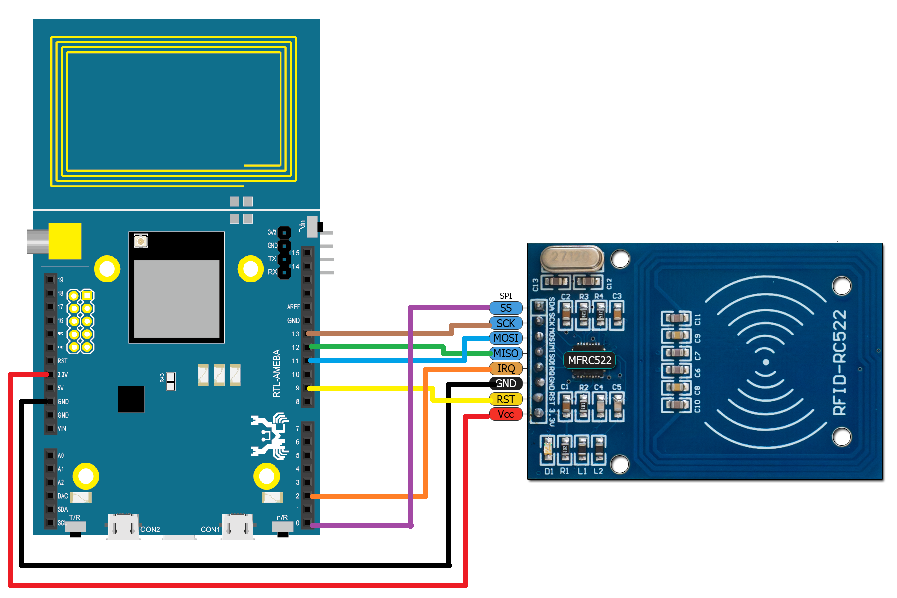
RTL8710 Wiring diagram as follows: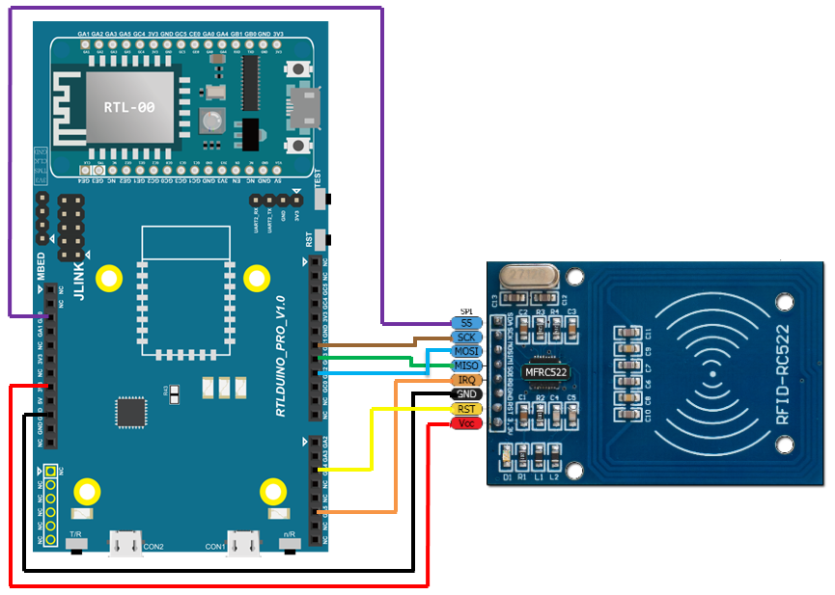
Open the example “File” -> “Examples” -> “AmebaMFRC522” -> “DumpInfo”, compile and upload to ameba.
Press the reset button, then place RFID Tag near to RFID RC522. Observe the serial monitor: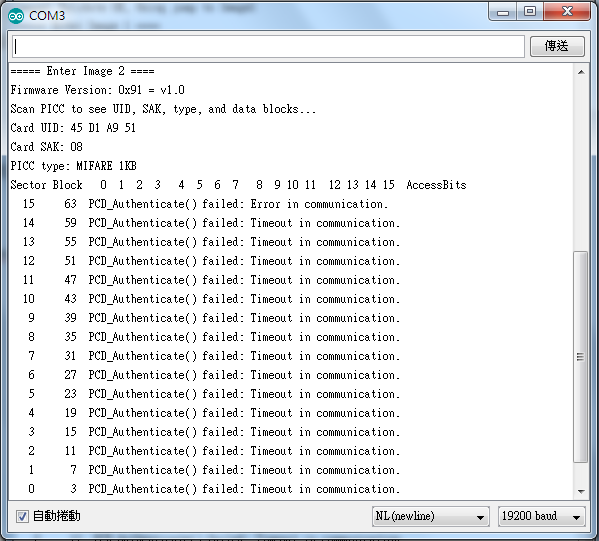
Code Reference
Create a MFRC522 instance and specify the slave select pin and reset pin.
MFRC522 mfrc522(SS_PIN, RST_PIN);
Initialize the mfrc522 instance.
mfrc522.PCD_Init();
Read the firmware version of the mfrc522 module.
mfrc522.PCD_DumpVersionToSerial();
Look for available RFID Tag continuously.
if ( ! mfrc522.PICC_IsNewCardPresent()) {
return;
}
Read detected RFID Tag.
if ( ! mfrc522.PICC_ReadCardSerial()) {
return;
}
Output information in RFID Tag to serial monitor.
mfrc522.PICC_DumpToSerial(&(mfrc522.uid));
