I2C - MPU6050_IMU_Zero
Materials
- AmebaPro2 [ AMB82 MINI ] x 1
- MPU6050 x 1
Example
Introduction
This example will demonstrate how to do calibration for the MPU6050 IMU.
Procedure
Connect the MPU6050 to I2C_SDA and I2C_SCL of the board as shown in the diagram below.
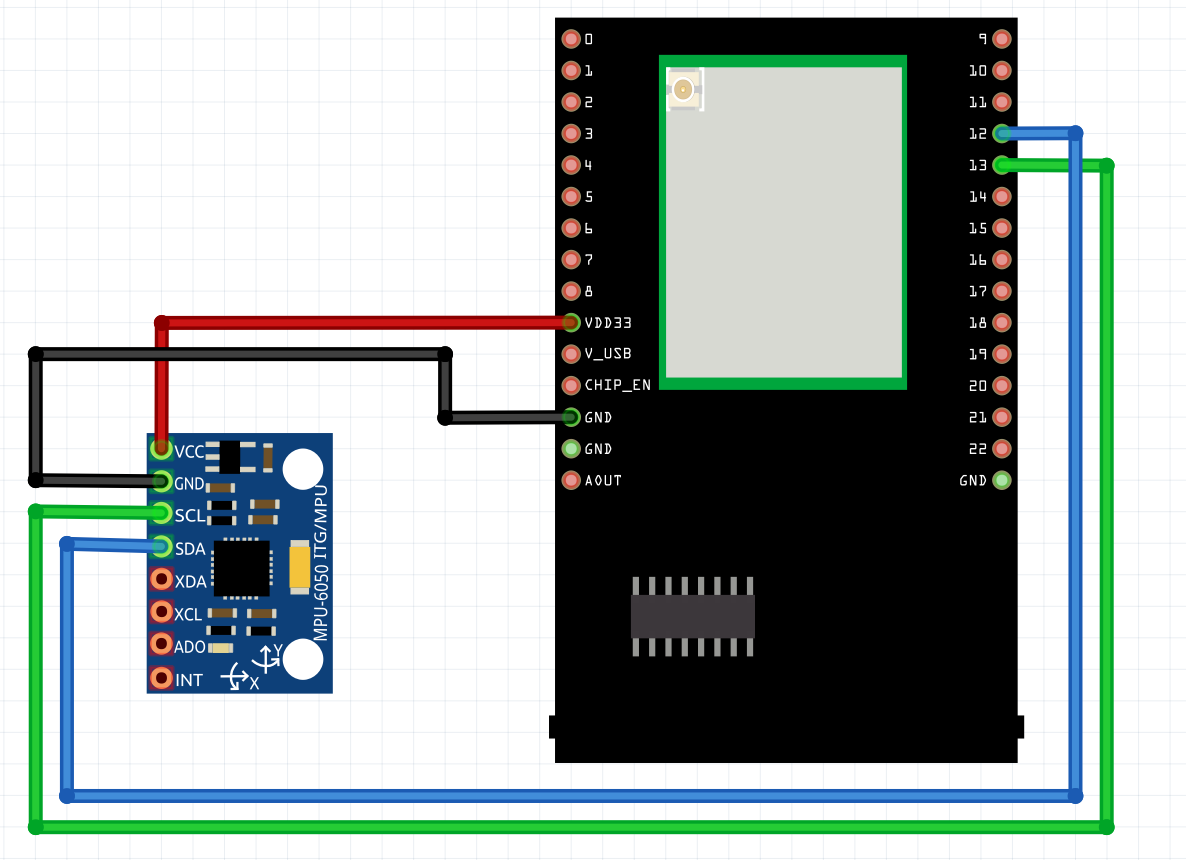
Open the example in “File” -> “Examples” -> “AmebaWire” -> “MPU6050”-> “MPU6050_IMU_Zero”
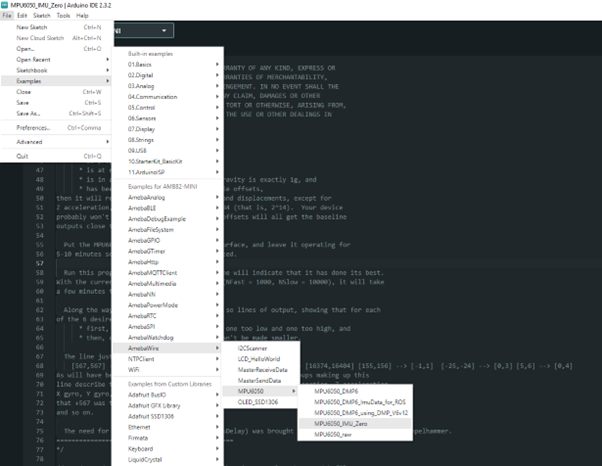
If an MPU6050
* is an ideal member of its tribe,
* is properly warmed up,
* is at rest in a neutral position,
* is in a location where the pull of gravity is exactly 1g, and
* has been loaded with the best possible offsets,
then it will report 0 for all accelerations and displacements, except for Z acceleration, for which it will report 16384 (that is, 2^14). Your device probably won’t do quite this well, but good offsets will all get the baseline outputs close to these target values. Put the MPU6050 on a flat and horizontal surface and leave it operating for 5-10 minutes so its temperature gets stabilized.
Compile and run this example. A “—– done —–” line will indicate that it has done its best. With the current accuracy-related constants (NFast = 1000, NSlow = 10000), it will take a few minutes to get there. Along the way, it will generate a dozen or so lines of output, showing that for each of the 6 desired offsets, it is
* first, trying to find two estimates, one too low and one too high, and
* then, closing in until the bracket can’t be made smaller.
The line just above the “done” line will look something like [567,567] –> [-1,2] [-2223,-2223] –> [0,1] [1131,1132] –> [16374,16404] [155,156] –> [-1,1] [-25,-24] –> [0,3] [5,6] –> [0,4].
As will have been shown in interspersed header lines, the six groups making up this
line describe the optimum offsets for the X acceleration, Y acceleration, Z acceleration,
X gyro, Y gyro, and Z gyro, respectively. In the sample shown just above, the trial showed
that +567 was the best offset for the X acceleration, -2223 was best for Y acceleration,
and so on.
Below shows the Serial Monitor output for running this example.
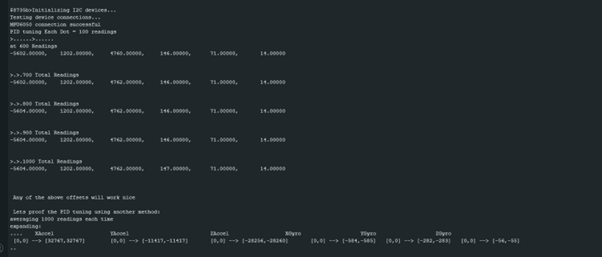
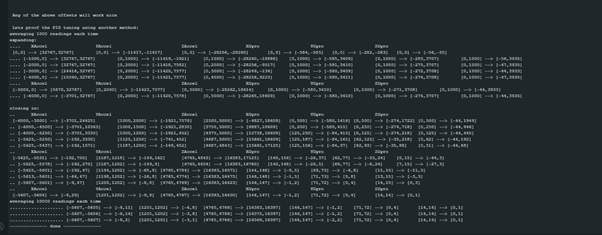
Code Reference
[1] MPU6050 library and examples by ElectronicCats:
https://github.com/ElectronicCats/mpu6050
